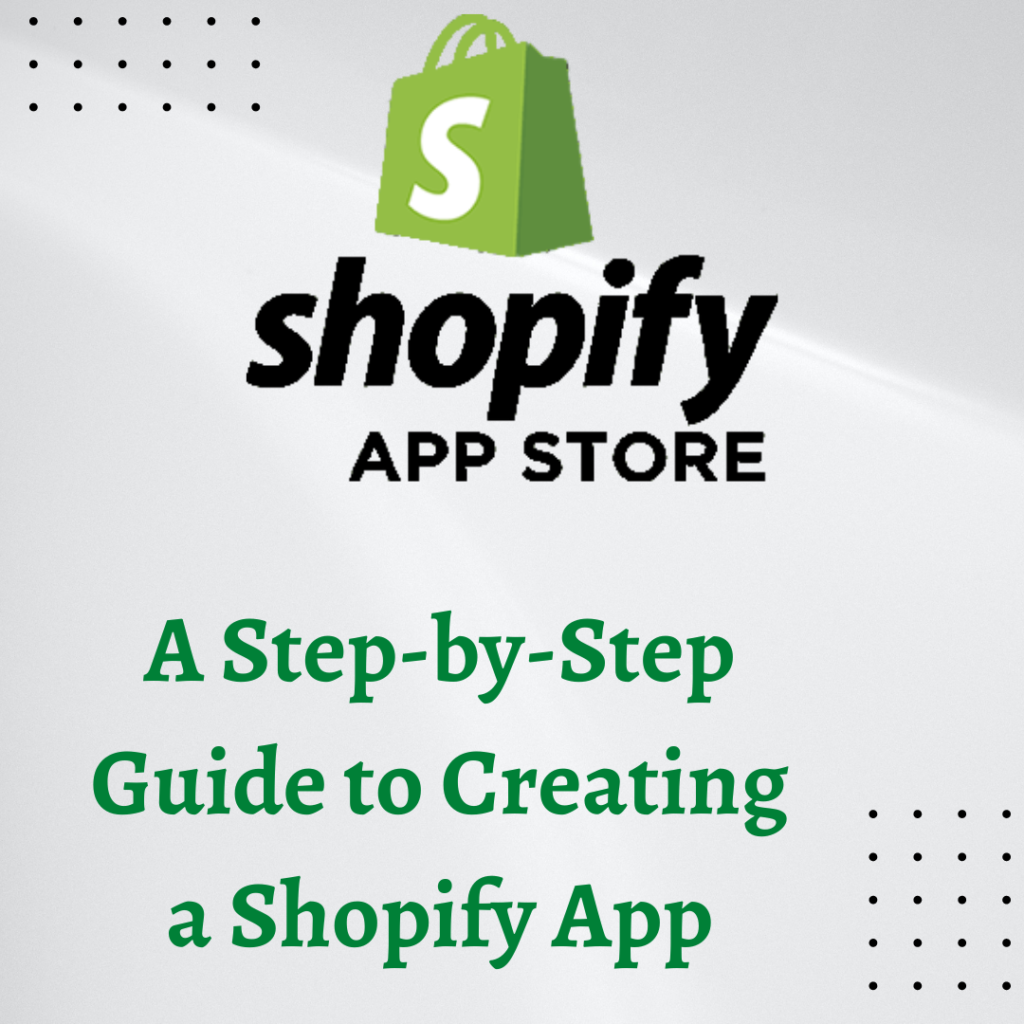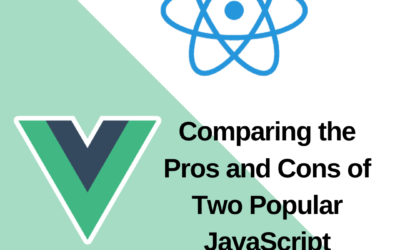A Step-by-Step Guide to Creating a Shopify App
Shopify is a popular e-commerce platform that allows businesses to create online stores and sell their products. Here is a step-by-step guide on how to create a Shopify app:
- Set up a Shopify partner account: To create a Shopify app, you need to have a Shopify partner account. You can sign up for one here: https://www.shopify.com/partners.
- Choose a development platform: Shopify apps can be built using a variety of programming languages and frameworks, such as Ruby on Rails, Node.js, and Python. Choose a development platform that you are comfortable with, or one that is suitable for the type of app you are building.
- Design your app: Next, you need to design your app and decide what features it will have. Consider the needs of your target users and how your app will solve their problems or meet their needs.
- Build your app: Once you have designed your app, you can start building it. Use the Shopify API and developer tools to create the app’s features and functionality.
- Test your app: Before launching your app, it’s important to test it thoroughly to ensure it is working correctly. You can use the Shopify App CLI to test your app locally or on a staging store.
- Submit your app for review: Once your app is complete, you can submit it for review by the Shopify team. They will review your app to ensure it meets the app store’s guidelines and standards.
- Launch your app: If your app is approved, it will be published in the Shopify app store. You can then promote your app to merchants and start generating revenue from sales and subscription fees.
Overall, creating a Shopify app requires some technical knowledge and development skills, but the process is well-documented and there are a range of tools and resources available to help you along the way.