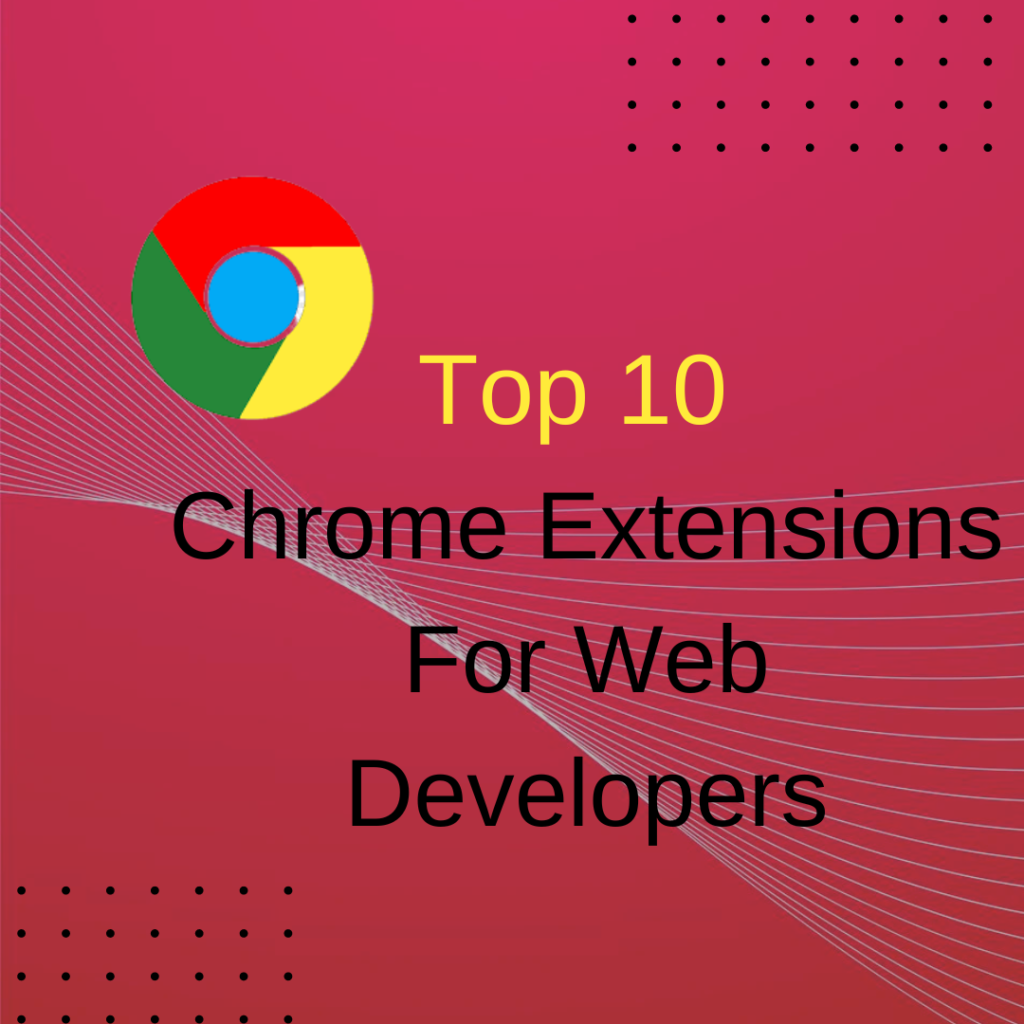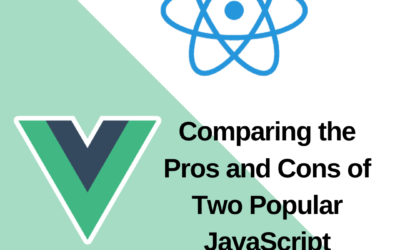Top 10 Chrome Extensions for Web Developers
Chrome extensions are small software programs that can be installed in the Chrome web browser to add extra features and functionality. Here is a list of the top 10 Chrome extensions for web developers:
- Web Developer: The Web Developer extension adds a range of tools and features to the Chrome browser, including an element inspector, a CSS editor, and a JavaScript console.
- JSON Formatter: The JSON Formatter extension formats JSON data so that it is easier to read and understand.
- ColorZilla: The ColorZilla extension adds a color picker to the Chrome browser, which can be useful for web developers working with CSS.
- PageSpeed Insights: The PageSpeed Insights extension measures the performance of a website and provides suggestions for improvement.
- Wappalyzer: The Wappalyzer extension analyzes websites and identifies the technologies that they are using, such as content management systems and analytics tools.
- Lighthouse: The Lighthouse extension is a performance and accessibility audit tool that provides recommendations for improving the quality of a website.
- Responsive Web Design Tester: The Responsive Web Design Tester extension allows developers to test how a website will look on different devices and screen sizes.
- Grammarly: The Grammarly extension checks the spelling and grammar of text on websites, which can be useful for web developers working on content and copy.
- Postman: The Postman extension is a tool for testing and debugging APIs.
- WhatFont: The WhatFont extension identifies the fonts used on websites, which can be useful for web developers working with typography.
These are just a few of the many Chrome extensions that are available to web developers. Each extension can help to improve productivity and streamline the development process.